



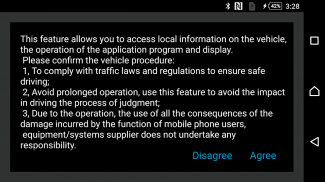
PhoneLink

Descripción de PhoneLink
This application is for HDMI connection. You may project your Android smartphone’s screen onto the car multi-media system by HDMI connection and use this application for bi-directional control via touch screen of car multi-media.
1. Please check your smartphone which is supported the MHL output on the following URL.
http://www.mhltech.org/devices.aspx
2. You have to prepare the MHL-HDMI adaptor for the smartphone.
3. Please connect the Bluetooth(HID, SPP) with the car multi-media.
4. Please connect the HDMI cable with the car multi media.
5. Please confirm the caution message on the smartphone screen, and please select the Yes/No button.
Esta aplicación es para la conexión HDMI. Es posible proyectar la pantalla de su teléfono inteligente Android en el sistema multimedia del coche mediante una conexión HDMI y utilizar esta aplicación para el control bidireccional a través de la pantalla táctil del coche de múltiples medios de comunicación.
1. Por favor, compruebe su teléfono inteligente que se apoya la salida de MHL en la siguiente URL.
http://www.mhltech.org/devices.aspx
2. Tienes que preparar el adaptador MHL-HDMI para el teléfono inteligente.
3. Realice la conexión de Bluetooth (HID, SPP) con el coche multi-media.
4. Por favor, conecte el cable HDMI con el coche multimedia integrada.
5. Por favor, confirme el mensaje de advertencia en la pantalla del teléfono inteligente, y por favor seleccione el botón No Sí /.

























